Every gamer knows that PC performance is essential for an immersive and smooth gaming experience. It's not enough to have the latest components; you need to know how to configure them to get optimal performance. We will explore how hardware and software settings can be adjusted to improve the gaming experience.
First, let's talk about the hardware. A powerful video card and a fast processor are essential, but their performance can be significantly improved by overclocking. However, this process must be done carefully to avoid overheating and premature wear. RAM and solid state drives also contribute to reduced load times and smoother gameplay. Make sure your system is properly equipped and update your hardware drivers to the latest versions to benefit from performance improvements.
On the software side, the settings in the video card's control panel can make a difference. Adjust texture quality, anisotropic filtering and anti-aliasing to find the perfect balance between visual quality and framerate. Also, power saving options should be disabled when gaming to allow your PC components to run at full capacity.
Another useful tip is to properly manage background apps. Make sure resource-intensive programs are closed during gameplay to free up processing power and memory. Using game optimization software can also automatically adjust system settings to match the game you're running.
Optimizing your PC for gaming isn't just about buying the most expensive hardware; it's about understanding and adjusting each component to work in harmony. With these tips and tricks, you're on your way to experiencing your favorite games at the quality and performance you deserve. Whether it's adjusting graphics settings or fine-tuning components, every step counts on the road to victory.

















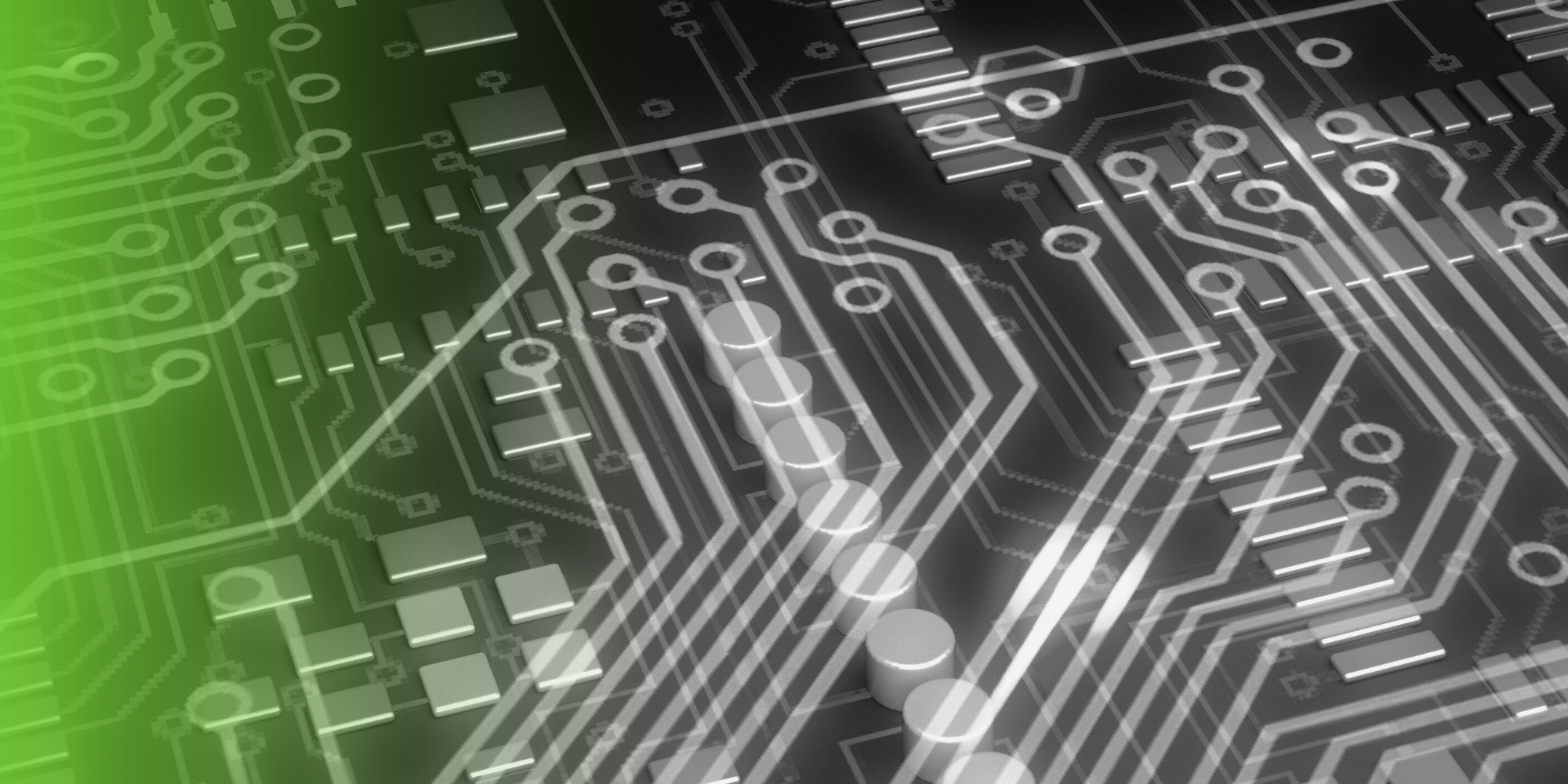

Leave a comment
This site is protected by hCaptcha and the hCaptcha Privacy Policy and Terms of Service apply.